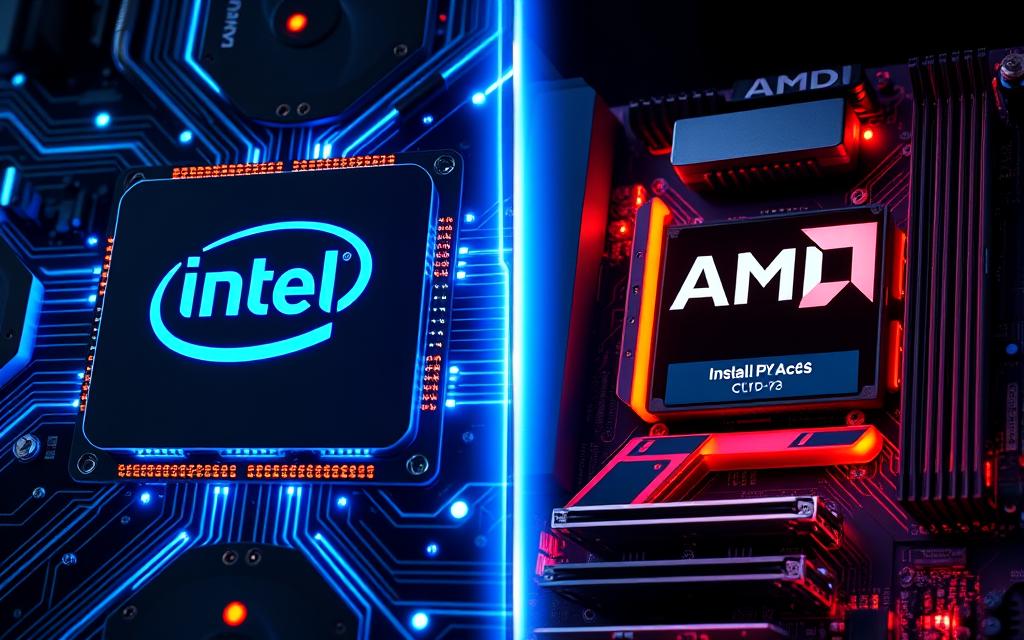Are you struggling with a performance drop in your devices? CPU throttling can significantly affect the efficiency of your system, leading to slower processing speeds and frustratingly long response times. This article will dive deep into understanding CPU throttling, especially in Kubernetes environments where it is particularly prevalent. By exploring the common causes of throttling and actionable CPU throttling solutions, you can effectively implement fixes that enhance your overall PC performance. With insights from industry leaders like IBM Turbonomic, we’ll help you make sense of resource allocation and guide you in optimizing your CPU limits for a smoother user experience.
Understanding CPU Throttling
CPU throttling involves the intentional reduction of a processor’s performance to prevent overheating and manage resource usage effectively. This practice is essential in various computing environments, especially where sustained high performance can lead to heat-related damage or excessive power consumption. A solid grasp of CPU throttling definition helps you understand its implications for system efficiency.
What is CPU Throttling?
At its core, CPU throttling is driven by several mechanisms designed to protect the processor from the adverse effects of overheating and excessive power consumption. Thermal throttling occurs primarily due to excessive heat generated during demanding CPU tasks. Factors such as heavy workloads, insufficient cooling solutions, and environmental conditions all contribute to this phenomenon. For instance, dust buildup or improper cooling setups can increase temperatures, necessitating a reduction in CPU performance.
Additionally, features like BD PROCHOT throttling come into play to safeguard your system. This feature reacts to signals from temperature or power sensors, effectively reducing system performance to keep the CPU within safe operational limits. Similarly, power limit throttling arises when power delivery exceeds predefined thresholds, often leading to noticeable reductions in processing speed.
How Does CPU Throttling Affect Performance?
The impact on performance can be significant, as CPU throttling directly correlates with processing delays and overall system responsiveness. For example, in a Kubernetes environment, a CPU limit set to 0.4 CPUs can lead to inefficient resource usage. An application only receives about 40ms of runtime for every 100ms, resulting in longer total request processing times. This scenario may cause increased latency, timeouts, and ultimately failed transactions.
Moreover, clock modulation throttling and cache throttling further complicate the landscape. By adjusting clock speeds and temporarily reducing cache memory efficiency, systems manage heat and power usage but at the expense of optimal performance. As applications encounter thermal throttling, they may struggle to deliver expected user experiences, leading to frustration among users.
Ultimately, understanding CPU throttling mechanisms and their impact on performance equips you to make informed decisions regarding power management and system optimizations. By monitoring actual usage patterns and setting appropriate limits, you can mitigate performance degradation caused by throttling, ensuring smoother and more efficient operation.
Common Causes of CPU Throttling
Understanding the various causes of CPU throttling can help you effectively manage performance issues. Several elements contribute to these throttling instances, impacting application responsiveness and overall system efficiency. Let’s explore some of the primary causes that you should consider.
Resource Misallocation
One significant cause of CPU throttling stems from resource allocation issues. When setting CPU limits and requests in Kubernetes, it’s essential to make informed decisions based on your application’s needs. A mismatch can result in overcommitment, where the CPU requests exceed the available resources. This situation leads directly to throttling, as workloads compete for limited CPU capacity, ultimately hampering performance.
Excessive Workload on Containers
The container workload you assign plays a critical role in overall CPU performance. If your containers are tasked with more workloads than the host node can handle, throttling becomes likely. This overload means that the CPU must work harder to process requests, leading to slower response times and potential application failures if the node cannot meet the demand.
Inadequate Hardware Resources
Hardware limitations can also precipitate CPU throttling. Insufficient physical CPU cores lead to contention among containers, as each application attempts to access shared resources. This contention causes performance degradation, pushing the system to its thermal limits. Ensuring your hardware can adequately support your workload is vital in preventing these frustrating slowdowns.
| Cause of CPU Throttling | Description | Impact on Performance |
|---|---|---|
| Resource Misallocation | Improper CPU requests and limits leading to overcommitment | Increased competition for CPU resources |
| Excessive Workload on Containers | Container workloads surpassing node’s CPU capacity | Slower response times and potential application failures |
| Inadequate Hardware Resources | Insufficient physical CPU cores available | High contention among containers and reduced efficiency |
CPU Throttling Solutions
Implementing effective solutions for CPU throttling can greatly enhance the performance of your systems. These solutions often require a combination of strategic adjustments and proactive monitoring to keep workloads functioning efficiently.
Adjusting CPU Limits and Requests
A crucial step in reducing CPU throttling involves adjusting CPU limits and requests. When configured properly, these settings prevent workloads from monopolizing CPU resources. By ensuring that limits are aligned with actual workload requirements, you can optimize CPU usage and avoid the pitfalls of overcommitment. Misconfigurations related to excessive CPU requests can lead to unnecessary throttling, impacting overall system efficiency.
Load Balancing Across Nodes
Utilizing load balancing techniques proves essential in managing CPU resources. Distributing workloads evenly across multiple nodes minimizes the risk that any single node becomes overwhelmed. Effective load balancing promotes resilience and ensures sustained performance, significantly reducing instances of CPU throttling. Regularly reassessing load distribution helps to identify and address any inefficiencies that may arise.
Monitoring Resource Usage
To combat CPU throttling effectively, continuous monitoring of resource usage becomes vital. Tools like Grafana play an instrumental role in visualizing CPU performance metrics. This proactive approach enables the early detection of potential bottlenecks that could lead to throttling. By analyzing long-term CPU trends, you can make informed decisions to adjust resource settings and maintain optimal operation.
Troubleshooting CPU Throttling Issues
Troubleshooting CPU throttling involves several critical steps. You need to begin with identifying constraints that may be affecting your system’s performance. Examining the total CPU availability per node helps pinpoint areas requiring attention. This allows you to determine if certain nodes lack sufficient resources, which can lead to throttling. Often, issues like dust buildup in the CPU fan could be blocking airflow, contributing to overheating and resource consumption problems.
Identify Resource Constraints
Identifying constraints ensures that you address the root causes of CPU throttling. Key factors to evaluate include:
- CPU usage trends to highlight excessive resource consumption by applications.
- Overheating indicators, including loud fan noise or unexpected shutdowns.
- Driver performance, as outdated drivers may lead to inefficiencies.
- Potential malware infections that significantly slow down system responsiveness.
Monitor Long-Term CPU Trends
Monitoring CPU trends is essential for effective troubleshooting CPU throttling. Keeping an eye on long-term utilization metrics reveals fluctuations that may prompt throttling. A consistent review can expose patterns related to:
- Resource-intensive tasks during peak periods.
- Bottlenecking effects in CPU-intensive applications.
- Effects of software updates on overall performance.
- Impact of system cleanliness, including dust removal and thermal paste application.
Using third-party tools for monitoring can further refine your approach, ensuring you maintain a healthy balance of resource consumption across workloads.
| Constraint Type | Impact on Performance | Recommended Action |
|---|---|---|
| Overheating | Poor performance and crashes | Regular dust cleaning and thermal paste reapplication |
| Driver Issues | System instability and crashes | Update drivers regularly |
| High CPU Usage | Sluggish performance | Identify resource-heavy applications |
| Power Supply Problems | Unexpected shutdowns | Check and replace faulty components |
Best Practices for Avoiding CPU Throttling
To achieve optimal performance and avoid CPU throttling, you should apply best practices for CPU management. Implementing effective strategies for resource requests and limits is critical in ensuring that workloads receive the necessary CPU resources without causing contention. This involves several approaches to create a stable and efficient environment.
Setting Proper Resource Requests and Limits
Establishing appropriate resource requests and limits can drastically improve response times in various services. When resource quotas are set, it helps to balance workloads, ultimately leading to less throttling. It’s essential to monitor utilization patterns, as some services may experience CPU requests nearing their limits during peak usage times. Learn to adjust limits based on actual usage, as increasing the CPU Limits can reduce throttling without exceeding necessary resources.
Regularly Review Resource Settings
Consistent review of your resource settings aids in adapting to changing workload conditions. Some pods may not reach their CPU limits, while still being throttled due to imposed caps on resource allocation. Regular assessments can unveil opportunities to remove unnecessary limits, facilitating better performance without risking resource starvation. Observing metrics like CPU and memory usage alongside actual node capacities can also help avoid performance bottlenecks.
Utilizing Monitoring Tools
Employing monitoring tools for performance is vital to staying informed about your system’s health. Tools such as Cadvisor can help track CPU throttling metrics across your Kubernetes cluster. By proactively monitoring resource usage, you can identify and address potential issues before they escalate. Make sure to utilize metrics to evaluate CPU quotas, limits, and overall memory allocation, enabling a better understanding of resource needs and facilitating the retention of high performance in your applications.
Conclusion
To effectively manage CPU throttling issues, it’s vital to grasp the underlying principles and implications associated with it. As discussed, understanding that most CPUs should ideally operate within a maximum temperature range of 95°C to 110°C allows you to better address performance dips. Recognizing common causes, such as power limit and thermal throttling, empowers you to take proactive steps toward maintaining your system’s performance. Implementing effective CPU management solutions not only optimizes your computing experience but also prolongs the life of your hardware.
Utilizing detailed monitoring tools like Open Hardware Monitor or Core Temp will aid in keeping tabs on your CPU’s temperature and performance metrics. When faced with throttling issues, solutions such as BIOS updates, repasting the CPU, and adjusting power settings can lead to significant performance enhancements. Remember, it’s paramount to avoid severe overheating by ensuring your cooling system operates effectively, whether through a combination of air and liquid cooling or other tailored strategies.
In conclusion on CPU throttling, the key takeaway is to combine knowledge with action. By continuously reviewing your resource settings and maintaining your hardware, you can prevent throttling from negatively impacting your work. Adopting these practices will ensure that your applications run smoothly and efficiently, meeting the performance demands you expect.