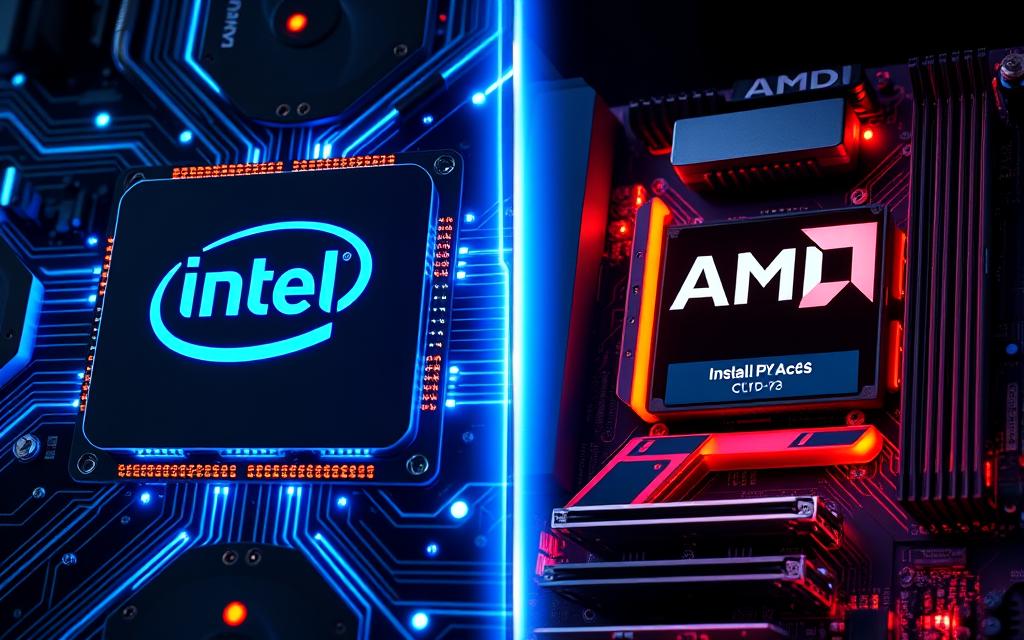Before upgrading or building a new computer, it’s essential to perform a CPU compatibility check with your motherboard. Understanding how components work together can save you from unnecessary expenses and potential performance issues. The relationship between the CPU and motherboard is crucial, with factors like socket types, chipset compatibility, and BIOS requirements playing vital roles in ensuring a seamless hardware pairing.
The socket type is a crucial factor in this compatibility journey. Each CPU is designed for specific socket types—like AM4, AM5, or LGA 1700—which must match your motherboard’s specs for a successful connection. Notably, Intel and AMD have varying socket interfaces for their processors, which means an exact match is non-negotiable for system functionality.
Additionally, chipset compatibility significantly impacts how well your CPU performs. Different chipsets offer unique features, including overclocking capabilities and varying core count support; knowing your motherboard’s chipset can enlighten your decision-making process. Lastly, don’t overlook the importance of BIOS support. Sometimes, a quick BIOS update might be necessary for newer CPU models to function correctly, thereby enhancing your system’s performance.
In the following sections, we’ll guide you on how to perform a thorough CPU compatibility check, highlighting key specifications and offering tips to ensure a successful pairing. Understanding these aspects is essential to avoid common pitfalls like system instability or failure to boot, ultimately leading to a smoother computing experience.
Understanding the Importance of CPU and Motherboard Compatibility
Establishing compatibility between your CPU and motherboard is essential for seamless performance of your computer. The CPU plays a pivotal role in executing instructions and performing calculations, while the motherboard serves as the backbone of the system, enabling communication between the CPU and other components. Understanding the importance of these components can help prevent issues that arise from incompatibility.
Role of the CPU in a Computer System
The CPU is commonly referred to as the brain of your computer. It performs a variety of tasks critical to system operations, such as processing data and executing commands. Without a compatible CPU, the motherboard may not effectively relay instructions, resulting in suboptimal performance. Ensuring your CPU meets the system requirements for your intended applications is equally important.
Functionality of the Motherboard
The motherboard functions as the main circuit board in your computer, housing the CPU, memory, and other essential components. It contains various slots and interfaces, directly influencing how well your CPU performs. A motherboard must fulfill specific requirements to support a given CPU’s capabilities. The right pairing significantly enhances overall system performance, potentially increasing it by up to 20% compared to incompatible configurations.
Consequences of Incompatible Components
Using incompatible CPUs and motherboards can lead to severe consequences, including system instability and performance bottlenecks. About 25% of users experience system instability due to mismatched components, leading to crashes or boot failures, making it clear that compatibility plays a crucial role. In some cases, the financial impact of swapping out incompatible hardware can reach 15% of the original build cost. Gamers and professionals relying on resource-heavy applications are particularly affected, experiencing compatibility issues in roughly 30% of cases.
Key Specifications for CPU Compatibility
When considering CPU compatibility with your motherboard, a few specifications hold great significance. Focusing on these aspects ensures that your system performs optimally without any hitches or limitations.
Socket Types: A Crucial Factor
The foundation of CPU compatibility rests on socket types. Different CPUs use specific socket types, such as Intel’s LGA and AMD’s PGA, which are non-interchangeable. Identifying the socket type of your motherboard allows you to confirm that the CPU can physically connect. Always verify that your chosen CPU matches the socket type available on your motherboard to avoid compatibility issues.
Chipset Compatibility Considerations
Beyond socket types, chipset compatibility is essential. The motherboard’s chipset determines which CPUs it can support, influencing key features and connectivity options. Not all CPUs with the same socket type will be compatible, as the chipset must also be aligned with the CPU’s requirements. Take time to check the motherboard’s specifications against the CPU model you are considering for seamless integration.
BIOS Support and Its Implications
A BIOS check is crucial for compatibility. An outdated BIOS version may prevent recognition of new CPUs, potentially causing failure to boot. Manufacturers often release updates to address support for newer processors, so ensuring that your motherboard’s BIOS is up to date can make a significant difference in performance and usability. Before installing a new CPU, verify the necessary BIOS version from the motherboard manufacturer.
How to Perform a CPU Compatibility Check
Determining whether a CPU is compatible with your motherboard involves several steps. Begin by identifying your motherboard’s socket type, which is essential since it dictates what processors can be installed. Next, check the CPU support list provided by the manufacturer to ensure your desired processor is compatible. Finally, verifying the BIOS version is crucial; if your current BIOS does not support that particular CPU, a BIOS update may be necessary.
Identifying Your Motherboard’s Socket Type
The motherboard socket type is a key factor in CPU compatibility. Most motherboards indicate the socket type in their specifications, often found on the manufacturer’s website or in the product manual. Common socket types include LGA 1151, LGA 1200, AM4, and more. Verify your socket type to filter out incompatible CPUs efficiently.
Checking the CPU Support List
Consulting the CPU support list specific to your motherboard model is vital. This list outlines which processors are compatible based on the socket type and BIOS version. If your CPU is not on this list, it won’t work with your motherboard. For example, if you have an AMD 5900X CPU, ensure that the motherboard firmware supports it, often requiring a BIOS update to version 2607 or higher.
Verifying BIOS Versions and Updates
After identifying the socket type and confirming your CPU’s presence on the CPU support list, the next step is to check the current BIOS version. If the installed version is outdated, you may need to perform a BIOS update to achieve compatibility. Updates can usually be sourced from the manufacturer’s website, providing the necessary files and instructions to maintain optimal performance and compatibility with newer CPUs.
| Socket Type | Compatible CPUs | Required BIOS Version |
|---|---|---|
| LGA 1151 | Intel Core i7-8700, i5-8600K | Version 1.00 or higher |
| LGA 1200 | Intel Core i9-10900K, i7-10700 | Version 1.10 or higher |
| AM4 | AMD Ryzen 7 5800X, 5 3600 | Version 2607 or higher for Ryzen 5000 series |
Tips for Ensuring Hardware Pairing
When building or upgrading your computer, following some effective compatibility tips can simplify the process. Begin by tapping into manufacturer resources, as they provide essential information regarding compatible parts. This ensures that your hardware works well together, avoiding potential headaches down the line.
Researching Manufacturer Resources
Dive into the documentation available on the manufacturers’ websites for both the CPU and motherboard. These resources include detailed compatibility lists that can clarify which processors are supported by your motherboard. Understanding the thermal design power (TDP) of the CPU is crucial for matching it with your cooling system to maintain optimal performance.
Using Compatibility Tools
Make use of CPU compatibility tools from Intel and AMD. These tools can assist you in verifying whether your selected CPU is a suitable match for your motherboard socket type. Since new generations of CPUs frequently introduce different socket types, these resources help you stay informed about the latest developments in processor technology.
Consulting Online Communities and Forums
Engage with online communities and forums that focus on PC building. These platforms offer valuable insights and experiences shared by other enthusiasts and builders. By discussing your setup and seeking advice, you can gain practical tips and recommendations that may not be found in formal guides.
Common Issues with Incompatible CPUs and Motherboards
When facing compatibility issues between CPUs and motherboards, several problems can arise that jeopardize your system’s performance. Recognizing these issues can help you avoid complications like failure to boot or system instability.
Failure to Boot and Error Messages
A significant concern with incompatible components is the potential for a failure to boot. Symptoms may include error messages or beep codes during startup, indicating a mismatch between the processor and motherboard. Identifying these messages can provide important clues to addressing the compatibility issue.
System Instability and Performance Bottlenecks
Incompatibility can lead to system instability, manifested as unexpected crashes or performance bottlenecks. This disruption can hinder your overall computing experience. The stresses caused by mismatched components might not only slow down your system but also impact its reliability in the long run.
Overheating Concerns and Limitations
Overheating concerns become critical when a CPU with a higher Thermal Design Power (TDP) than the motherboard is paired. Insufficient cooling solutions may result in components being damaged by excessive heat. Always ensure that you verify power supply and cooling compatibility to prevent these risks.
| Issue | Symptoms | Preventive Measures |
|---|---|---|
| Failure to Boot | Error messages, beeping sounds | Check compatibility and update firmware |
| System Instability | Unexpected crashes, slow performance | Use Hardware Compatibility Lists, update drivers |
| Overheating Concerns | System shutdown, burnt components | Ensure adequate cooling and power supply |
Conclusion
Ensuring CPU and motherboard compatibility is vital when you’re building or upgrading your computer. By diligently checking socket types, chipset support, and BIOS compatibility, you not only secure a seamless setup but also pave the way for a robust, high-performing system. The investment of time in these compatibility checks pays off, as it can result in fewer issues down the line and greater adaptability to future technology enhancements.
Your journey into hardware pairing can lead to optimal performance. Remember, choosing the right CPU, whether it’s an Intel i5 or an AMD Ryzen 5, can significantly improve your computer’s efficiency for everyday tasks or gaming. Keep in mind the importance of understanding specifications and performance factors, as these elements play a crucial role in crafting the best computing experience.
In conclusion, armed with the right upgrade advice and a solid understanding of CPU and motherboard compatibility, you’ll be well on your way to building a system that meets your needs and expectations. So dive in, do your research, and enjoy the satisfaction of a well-matched hardware setup!