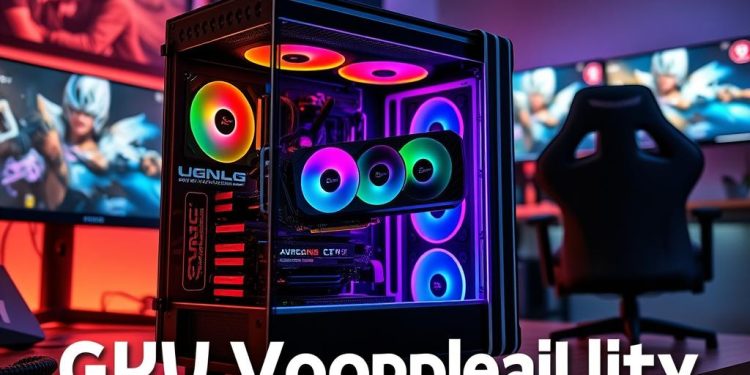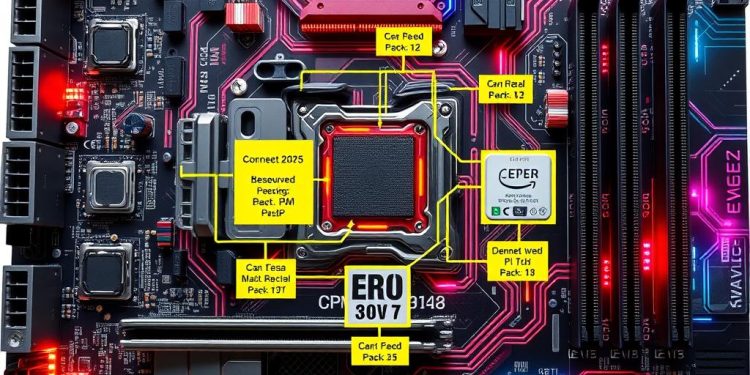Building a budget PC can be an exciting yet daunting task, especially when it comes to ensuring compatibility between various components. The key to successful Budget PC Building lies in selecting affordable components that work harmoniously within your system. By focusing on a compatible build strategy, you can maximize performance while building on a budget. Understanding hardware balance is crucial, as it allows you to make informed choices that prevent costly mistakes down the road.
Researching component specifications and compatibility is indispensable. When you prioritize components based on their performance impact and your unique needs, you pave the way to create the best budget PC possible. Allocating your budget wisely, especially regarding core components like the CPU and GPU, allows you to achieve a well-balanced setup that meets your gaming or productivity requirements.
Understanding Your Budget and Needs
Creating a budget PC begins with gaining a clear understanding of your financial situation and requirements. Establishing realistic financial boundaries is essential for your build. By analyzing your finances, you can determine how much you can invest in a budget PC. Don’t forget to include peripherals such as a monitor, keyboard, and mouse as part of your overall cost. With a well-defined budget, you can make informed decisions that suit your needs.
Establishing Realistic Financial Boundaries
When you think about establishing financial boundaries, imagine breaking your budget into categories for different components. Allocate around 30-40% for the GPU, as it is the most critical part of a gaming PC. Other segments may include:
- CPU: Aim for a balance in core count based on your multitasking needs, especially if you plan to do video editing or coding.
- RAM: Aim for at least 8GB, though 16GB is advisable for better overall performance.
- Storage: An SSD should be your top choice for optimal speed, with a capacity of at least 256GB.
- Power Supply: Purchase a unit rated 20-30% above your total wattage needs.
By carefully evaluating these costs, you can establish a strong foundation for your build without overspending.
Prioritizing Components Based on Performance
Next, prioritize components based on performance impact. Investing wisely in your build can enhance your overall experience, especially for gaming. The GPU and CPU should receive the most significant portion of your budget, as these components directly influence gaming and overall system performance. Consider the following:
- Allocate funds for dual-channel RAM configurations, which can increase performance by 15-20% compared to single-channel setups.
- Select a budget GPU such as NVIDIA’s GTX 1650 or GTX 1660 for efficient 1080p gaming.
- Consider used or refurbished parts from platforms like eBay or Craigslist to maximize your budget.
Balancing your spending across these key components will ensure your build not only meets your expectations but stays within your established financial boundaries.
Choosing the Right CPU for Your Budget PC
The central processing unit (CPU) plays a crucial role in determining the overall performance of your budget PC. It significantly influences system responsiveness and responsiveness to your commands. Understanding CPU performance metrics such as clock speed, core count, and thermal design power (TDP) is essential in guiding you toward the most suitable CPU for your needs.
Understanding CPU Performance Metrics
Familiarize yourself with key aspects that shape CPU performance. Clock speed, typically measured in GHz, is a primary indicator of how fast a CPU can process tasks. Core and thread counts are also important; modern CPUs can have from 4 to 24 cores, affecting the multitasking ability and optimizing gaming or content creation. TDP indicates the power consumption, which helps in choosing the right cooling solution for your setup. Additionally, keep in mind cache levels: L3 cache is crucial for gaming performance and can influence CPUs from brands like AMD and Intel.
Best Budget CPU Options for Different Needs
Selecting the right CPU from budget CPU options requires careful consideration of your performance needs. For entry-level gaming, AMD Ryzen 3 and Intel Core i3 series provide excellent value, especially when paired with Nvidia GTX 1650 or GTX 1660 Super graphics cards. Mid-range gamers might look at AMD Ryzen 5 or Intel Core i5 models, which can boost frame rates significantly when matched with GPUs like the Nvidia RTX 3060.
If your focus is high-end gaming or demanding tasks like livestreaming, consider the AMD Ryzen 7000 series or Intel Core i7 and i9 options. Overclocking potential can also enhance performance for those interested in maximizing their system capabilities. Always evaluate software optimization needs, such as Adobe suite, which may favor Intel CPUs, affecting your choice based on intended use.
Selecting a Graphics Card: Essential for Gaming
The graphics card serves as the heartbeat of any gaming PC. Its influence on graphics performance dictates visual fidelity and frame rates, making the choice of GPU crucial in avoiding performance bottlenecks with your CPU. Understanding your needs can lead you to the perfect GPU for budget builds.
The Importance of GPU in Performance
Choosing the right GPU is vital not just for rendering beautiful graphics, but also for ensuring smooth gameplay. Current mainstream graphics cards effectively support gaming at 1080p, typically yielding frame rates between 30-60 fps. High-end options become necessary for achieving optimal performance at 4K or 1440p resolutions. Keep in mind that models capable of triple-digit refresh rates require even more powerful GPUs, elevating costs significantly.
Top Budget GPU Options Available
When it comes to budget GPU options, several brands stand out:
| Graphics Card | VRAM | Features | Price Range |
|---|---|---|---|
| NVIDIA GTX 1650 | 4GB | Entry-level, great for 1080p | Under $150 |
| AMD Radeon RX 5500 XT | 8GB | Good performance for price | About $200 |
| NVIDIA GTX 1660 Super | 6GB | Solid for smooth 1080p gaming | Approximately $250 |
| AMD Radeon RX 5600 XT | 6GB | Higher performance at budget cost | Ranging from $275 |
| NVIDIA RTX 3050 | 8GB | Entry-level RTX with DLSS | Around $300 |
| AMD Radeon RX 7600 | 8GB | Excellent for 1440p gaming | Approximately $350 |
Whether you prefer NVIDIA or AMD, each offers unique advantages. Select a GPU that aligns with your gaming expectations without straining your budget. Successfully fitting a quality graphics card into your build will enhance your overall gaming experience, enabling you to enjoy smooth gameplay and rich visuals.
Making RAM Compatibility a Priority
RAM plays a critical role in your PC’s performance, particularly when it comes to multitasking and running demanding applications. Selecting the right amount of RAM is essential for ensuring compatibility with your components while maximizing your budget.
Determining the Right Amount of RAM
For most users, an amount of RAM around 16GB serves as a solid starting point, especially for gaming and general multitasking. This benchmark strikes an ideal balance between performance and cost, allowing for a smooth experience with modern applications and games. In more intensive scenarios, such as machine learning tasks, you might consider stretching to 32GB for optimal performance.
Best Budget RAM Options for Your Build
When searching for budget RAM options, brands like Corsair and Crucial offer reliable kits that won’t break the bank. Prioritize RAM that features decent memory speed and low latency to further enhance your system’s capabilities. Here is a brief overview of popular budget RAM options:
| Brand | Model | Amount | Memory Speed | Price |
|---|---|---|---|---|
| Corsair | Vengeance LPX | 16GB | 3200MHz | $50 |
| Crucial | Ballistix | 16GB | 3200MHz | $45 |
| Corsair | Vengeance LPX | 32GB | 3200MHz | $95 |
| Crucial | Ballistix | 32GB | 3200MHz | $90 |
Budget PC Building: Storage Solutions to Consider
When constructing your budget PC, choosing the right storage solution is essential for maximizing both performance and capacity. The debate between SSD vs. HDD often arises. Each option has its unique advantages. An SSD significantly enhances load times and overall system speed, whereas HDDs offer mass storage at a more affordable price.
HDD vs. SSD: Which is Right for You?
Opting for a smaller SSD, ideally between 240GB to 500GB, for your operating system and critical applications proves to be an effective strategy. You can reserve a larger HDD, typically 1TB to 2TB, for storing files and games. This combination allows you to enjoy faster boot times and application launches while keeping ample space for your data. Trusted brands such as Samsung and Western Digital provide reliable storage solutions that ensure data safety and efficiency.
Best Combinations of Storage for Budget Builds
Below is a detailed comparison of common storage solutions suitable for budget builds:
| Storage Type | Capacity | Speed (Read/Write speeds) | Price (£) | Best Use |
|---|---|---|---|---|
| Crucial P3 SSD | 1TB | Up to 3500 MB/s | 35 | Operating System, Applications |
| Western Digital Blue HDD | 2TB | Up to 150 MB/s | 50 | File Storage, Games |
| Samsung 870 EVO SSD | 500GB | Up to 550 MB/s | 60 | Gaming, Media |
This table highlights key attributes that can help you make informed decisions for your budget PC storage needs. Balancing speed and capacity can lead to an optimized performance, especially vital for gamers aiming to improve their overall experience. Remember to assess your specific needs when selecting between SSD vs. HDD options for your build.
Ensuring Motherboard Compatibility
The motherboard acts as the backbone of your PC, linking all components together. When embarking on a budget PC build, ensuring proper motherboard compatibility is crucial for optimal performance. A well-chosen motherboard facilitates seamless CPU selection and maximizes the utility of budget motherboard features.
Choosing the Right Motherboard for Your CPU
Selecting a motherboard starts with verifying compatibility with your desired CPU. For Intel CPUs, look for motherboards with LGA1200 or LGA1700 sockets. On the other hand, AMD CPUs require motherboards featuring AM4 or AM5 sockets. Popular motherboard brands, such as ASUS and MSI, offer various affordable options that align with these requirements.
Features to Look for in a Budget Motherboard
When examining budget motherboard features, consider the following:
- RAM Slots: Aim for motherboards with 4 to 8 RAM slots to ensure room for future upgrades.
- Form Factor: Choose between ATX, Micro-ATX, or Mini-ITX based on your case size and layout preferences.
- PCIe Slots: Ensure there are enough PCIe slots for additional components, such as graphics and sound cards.
- M.2 and SATA Ports: Look for motherboards with M.2 slots for NVMe SSDs alongside SATA ports for traditional HDDs or SATA SSDs.
- USB Ports: A wider range of USB ports, including USB 3.1, USB-C, and USB 2.0, enhances connectivity options.
- Power Phases and VRMs: More power phases typically translate to better stability, particularly if you intend to overclock your CPU.
Paying attention to these motherboard features can significantly impact your build’s overall efficiency and upgrade potential. Taking the time to ensure compatibility will help you avoid the pitfalls that can derail a custom PC project.
Conclusion
Embarking on the journey of budget PC building is not just an economical choice; it is a fulfilling venture that enables you to create a system tailored to your specific needs. With the right strategies and insights, you can assemble a balanced and high-performing setup that maximizes your investment, ensuring hardware compatibility among all components.
This guide has illuminated the essential aspects of planning and executing your build, from selecting the right CPU to choosing an appropriate GPU while keeping your budget in check. By prioritizing your needs and understanding the importance of component compatibility, you’ll achieve optimal performance whether you’re gaming, multitasking, or browsing.
Ultimately, with diligent planning and research, like tracking prices on platforms such as Amazon or NewEgg and consulting compatibility tools, your budget-friendly PC will provide unparalleled gaming experiences. You can begin crafting a powerful system for slightly below £240, ensuring that every pound spent elevates your overall experience.