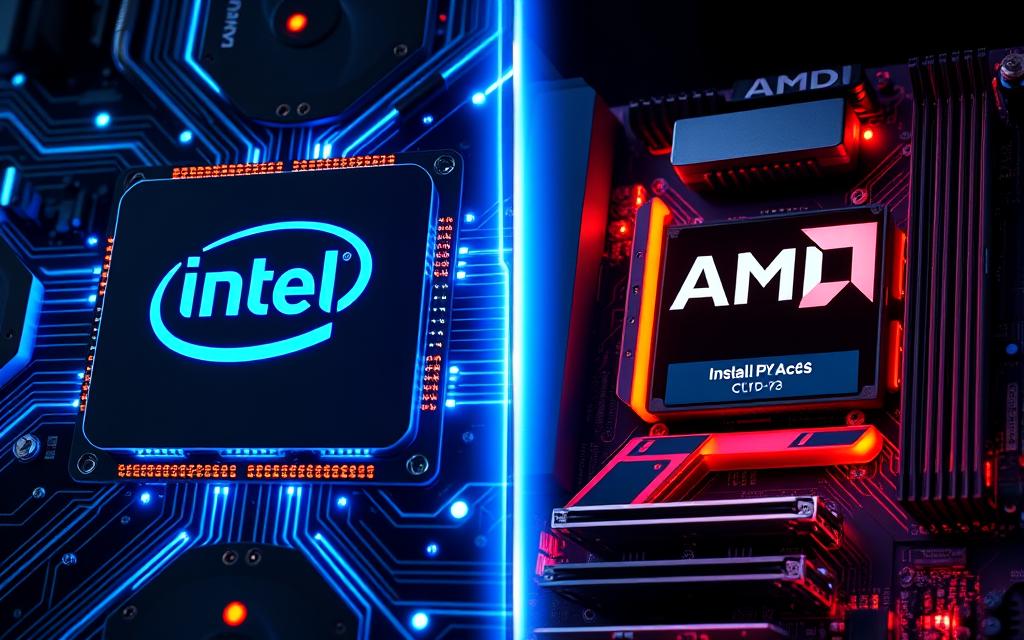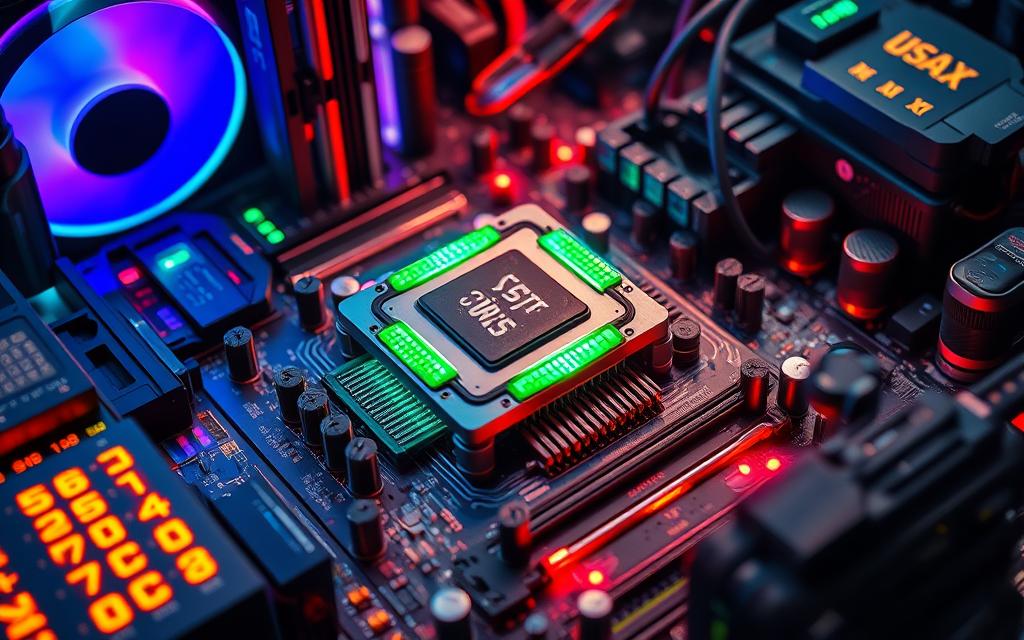Are you ready to dive into the exciting world of beginner CPU overclocking? Overclocking can significantly enhance your computer’s performance, making it ideal for gaming and resource-intensive tasks. However, understanding the overclocking basics is crucial to ensure you do it safely and effectively. This guide will walk you through the fundamentals of overclocking your CPU without risking hardware damage.
It’s important to approach this endeavor with caution, as improper overclocking can lead to hardware damage and even ruin your setup. By focusing on effective cooling solutions and being aware of the risks involved, such as the potential impact on CPU safety, you’ll be better prepared to optimize your machine’s performance. We’ll cover everything from foundational concepts to step-by-step instructions so you can confidently overclock your CPU.
Understanding Overclocking Basics
Overclocking involves increasing the clock speed of your CPU beyond the manufacturer’s specifications, resulting in a noticeable PC performance boost. By tweaking settings, you can unlock higher performance levels that enhance your computer’s capabilities. This process requires a careful balance of adjustments to ensure stability while achieving the desired outcomes.
What is Overclocking?
Overclocking means pushing your CPU to operate at speeds greater than the default settings. It typically involves clock speed adjustments and modifying core ratios to generate more cycles per second. This translates to faster processing, allowing for improved performance in demanding applications and smoother running of multiple programs simultaneously. It’s worth noting that modern CPUs, like Intel’s K-Series and AMD’s Ryzen chips, offer varying levels of support for overclocking.
Benefits of Overclocking Your CPU
The primary advantage of overclocking is the significant performance improvements it can provide. Users can experience:
- A boost of potentially 15%, 25%, or even 30% in processing power.
- Faster rendering times when working with graphics-intensive applications, such as video editing tools.
- An overall snappier computing experience during everyday tasks, such as gaming and running heavy software.
Overclocking serves as a cost-effective means to enhance your setup, all while maintaining the ability to revert changes if necessary. With the right cooling solutions and careful adjustments, you can enjoy a substantial improvement in your system’s speed and responsiveness, highlighting the exciting world of overclocking basics.
Risks of Overclocking
Overclocking can offer impressive performance gains, yet it is essential to acknowledge the inherent risks associated with this practice. You may face potential damage to hardware due to excessive heat if your cooling solutions are inadequate, leading to overheating. While modern CPUs feature built-in safeguards, pushing them beyond their limits can still result in instability, crashes, and performance degradation. Understanding these factors contributes significantly to CPU safety during the overclocking process.
Potential Damage to Hardware
The potential damage to hardware from overclocking often stems from insufficient cooling systems. When a CPU operates at elevated speeds, it generates additional heat. If this heat isn’t effectively dissipated, it can compromise the CPU and other components. Therefore, investing in high-quality cooling solutions is crucial for maintaining system integrity. This proactive approach reduces the likelihood of encountering serious overclocking risks.
Impact on CPU Lifespan
Overclocking not only influences immediate performance but may drastically impact the CPU lifespan. When subjected to increased thermal and electrical stress, components may age more rapidly. Studies suggest that a typical CPU could function efficiently for up to 20 years under standard conditions. However, the rigors of overclocking may shorten that lifespan to around 12-15 years. You should weigh these potential drawbacks against the performance benefits gained through overclocking.
Preparing Your System for Overclocking
Before diving into the exciting world of CPU overclocking, it’s vital to ensure your system is well-prepared to handle the changes. This preparation involves a careful assessment of your cooling solutions and a thorough check of your power supply requirements, both of which significantly impact CPU safety and overall performance.
Assessing Cooling Solutions
Overclocking your CPU generates additional heat, often surpassing the limits of standard cooling solutions. Stock coolers may struggle to manage the increased thermal output, leading to potential overheating. For safe operation, consider high-quality aftermarket cooling options, such as:
- Air Coolers – Performance air coolers provide excellent heat dissipation while maintaining reasonable noise levels.
- Liquid Cooling Systems – These setups can efficiently handle higher thermal loads and are quieter than traditional fans.
Both types of cooling solutions can ensure your CPU remains under optimal operating temperatures, ideally below 60 degrees Celsius, to avoid damage during overclocking.
Checking Power Supply Requirements
The power supply unit (PSU) is another critical aspect when preparing your system for overclocking. The increased power demand from an overclocked CPU means you need a PSU capable of supplying at least 150-200 watts more than your current needs. This not only helps maintain stability but also safeguards your components against potential power fluctuations.
When choosing a PSU, focus on quality brands known for reliability. A robust PSU will support consistent performance and enhance the overall longevity of your system. Here’s a quick comparison of power supply specifications you might consider:
| PSU Model | Wattage | Efficiency Rating | Modularity |
|---|---|---|---|
| Corsair RM850x | 850W | Gold | Fully Modular |
| EVGA SuperNOVA 750 G5 | 750W | Gold | Fully Modular |
| Seasonic Focus GX-650 | 650W | Gold | Fully Modular |
By carefully addressing cooling solutions and power supply requirements, you lay a strong foundation for successful and safe CPU overclocking.
Beginner CPU Overclocking: Tools and Resources
Achieving successful overclocking requires the right tools and resources. Utilizing essential software allows you to monitor performance, stability, and temperatures, key factors when pushing your CPU beyond its factory limits. Understanding BIOS settings plays a critical role in making necessary adjustments and ensuring your system runs smoothly.
Essential Software for Monitoring Performance
To monitor your CPU during overclocking, essential software plays a pivotal role. Tools such as Prime95 or Intel Burn Test (IBT) are perfect for stress testing your CPU. They help evaluate stability while running intensive tasks. Additionally, monitoring applications like HWMonitor or Core Temp provide real-time data on temperature and performance metrics. This information is crucial, as overclocking raises core temperature significantly. Benchmarking tools like Cinebench and 3DMark also assist in evaluating your CPU’s performance before and after modifications, ensuring you achieve the desired results.
BIOS Access and Its Importance
Accessing the BIOS is vital for adjusting parameters related to overclocking. Most systems allow you to enter BIOS during startup by pressing keys such as DEL, F2, or F10. Familiarizing yourself with your motherboard’s interface is essential, as different manufacturers categorize BIOS settings differently. The BIOS menus enable you to modify clock multipliers and voltage settings—critical components in the overclocking process. Making these adjustments carefully helps you unlock your CPU’s true potential safely. Before starting, ensure you have the latest BIOS/UEFI updates installed; this can prevent compatibility issues and enhance stability during overclocking.
| Software Type | Name | Function |
|---|---|---|
| Stress Testing | Prime95 | Evaluate CPU stability under load |
| Temperature Monitoring | HWMonitor | Real-time performance metrics |
| Benchmarking | Cinebench | Performance evaluation before/after overclocking |
| BIOS Access | Motherboard Utility | Adjust clock multipliers and voltage |
Steps to Overclock Your CPU Safely
To engage in safe overclocking, a systematic approach is essential. Start by testing your CPU’s current performance and stability. This step ensures you have a baseline to compare the results of any adjustments you make. After determining your starting point, proceed with adjusting BIOS settings cautiously. This process requires a methodical mindset to avoid compromising your hardware. The final aspect involves monitoring temperatures throughout; understanding how heat affects your CPU is crucial in maintaining its longevity.
Testing Current Performance and Stability
Begin by using benchmarking tools such as Cinebench or AIDA64 to measure your current CPU performance. This data serves as the foundation for subsequent overclocking efforts. Recording results before making any adjustments allows you to evaluate improvements later. Aim for a thorough assessment that establishes stability and performance levels, helping you to identify any potential issues.
Adjusting BIOS Settings
Accessing the BIOS gives you the control needed for safe overclocking. Focus on adjusting the CPU multiplier and Vcore voltage settings incrementally. Keep voltage changes to less than 0.05V at a time to avoid overwhelming your CPU. Pay attention to your processor’s model; for example, Intel Core processors with a “K” suffix and AMD Ryzen CPUs are engineered for overclocking. Rise cautiously and always save your changes before exiting. Rebooting allows you to implement these adjustments right away.
Monitoring Temperatures
During the overclocking process, monitoring temperatures becomes indispensable. Ideally, CPU temperatures should stay between 40-65°C. During stress testing, ensure that temperatures do not exceed 80°C. As a guideline, run benchmarks using programs like Prime95 or Intel’s XTU. These tests should last between 30 minutes and an hour, which will confirm the stability of your settings. Keep a close eye on thermal readings, as maintaining appropriate temperatures can significantly impact the lifespan of your CPU.
Safe Overclocking Practices
Understanding safe overclocking practices is essential to achieving optimal performance while minimizing risks. The process begins with clock speed adjustment, specifically aimed at enhancing your CPU’s efficiency and overall responsiveness. Implementing this requires careful attention and a steady hand.
Understanding Clock Speed Adjustment
Clock speed adjustment involves modifying the Front Side Bus (FSB) settings or the CPU multiplier to boost processing power. This dynamic range of FSB influences both CPU and memory speeds. The goal centers on finding a balance between performance gains and system stability. Elevated clock speeds can lead to improved data transfer rates, yet they also come with the potential for instability. By raising the FSB incrementally, you reduce the likelihood of crashing while maintaining adequate cooling and power supply capabilities.
Incremental Changes and Testing
Employing incremental changes is a fundamental aspect of safe overclocking practices. Start by making slight adjustments to the clock speed and monitor the system’s behavior. Testing for stability after each change is vital, helping to identify any performance issues or failures to boot. Each increment should trigger a series of stability tests, ensuring the system can handle the new settings without faltering. If instability arises, revert to previous settings to safeguard your hardware. This careful, patient approach ultimately leads to a better understanding of how your specific CPU responds, enriching your overall overclocking experience.
Monitoring and Troubleshooting Overclocking Issues
Monitoring your overclocking settings closely can significantly affect your system’s performance and stability. It’s essential to be attentive to common symptoms that indicate potential issues arising from your adjustments. Recognizing these early signs can save you time and prevent potential damage to your hardware.
Common Symptoms of Overclocking Problems
As you fine-tune your overclock, keep an eye out for these common symptoms:
- System crashes during intensive tasks.
- Random reboots without warning.
- Failure to boot, often accompanied by error messages.
- Unusual lag in application performance.
- Excessive overheating issues beyond recommended thresholds.
These symptoms can suggest instability, typically rooted in improper settings or excessive heat generation. If you notice any of these issues, consider revisiting your BIOS settings and adjustments.
Stability Testing Tools
Employing stability testing tools is a critical practice when troubleshooting overclocking issues. Tools such as Prime95, AIDA64, and OCCT are effective for rigorous testing. For instance, a short test using Cinebench can quickly evaluate CPU performance. Utilizing these software options helps you gauge whether your overclock remains stable under load.
Here’s a quick overview of some effective testing options:
| Tool | Purpose | Recommended Duration |
|---|---|---|
| Cinebench | Performance Benchmarking | 10 minutes |
| y-cruncher | Rock Stability Testing | Extended Testing |
| Prime95 | Stress Testing | Long Duration (2+ hours) |
| AIDA64 | System Stability Check | 30-60 minutes |
Taking notes on the adjustments you make and their corresponding effects can significantly enhance your troubleshooting overclocking efforts. In cases where instability persists, resetting the CMOS might be necessary for a fresh start.
Conclusion
Overclocking your CPU can lead to a remarkable CPU performance boost, transforming your computing experience when approached with caution and diligence. This guide has provided you with essential insights into the steps necessary for beginner CPU overclocking, emphasizing the importance of preparation, appropriate tools, and the implementation of safe overclocking practices. By understanding your system’s capabilities and limitations, you can push the boundaries of performance without succumbing to potential risks.
It’s crucial to remember that while overclocking offers enticing advantages, it also brings inherent risks. Increased heat output, potential hardware stress, and voided warranties from manufacturers like Intel and AMD must all be taken into account as you pursue better performance. By applying gradual adjustments and closely monitoring your system’s stability, you can effectively mitigate these risks while enjoying the enhancements that come with a boosted CPU clock rate.
In summary, the journey of mastering beginner CPU overclocking involves a blend of knowledge, experimentation, and patience. Embrace these safe practices and be mindful of your system’s health as you embark on this performance-enhancing adventure. Doing so will not only safeguard your hardware but also ensure that your computing tasks are executed with newfound vigor and efficiency.