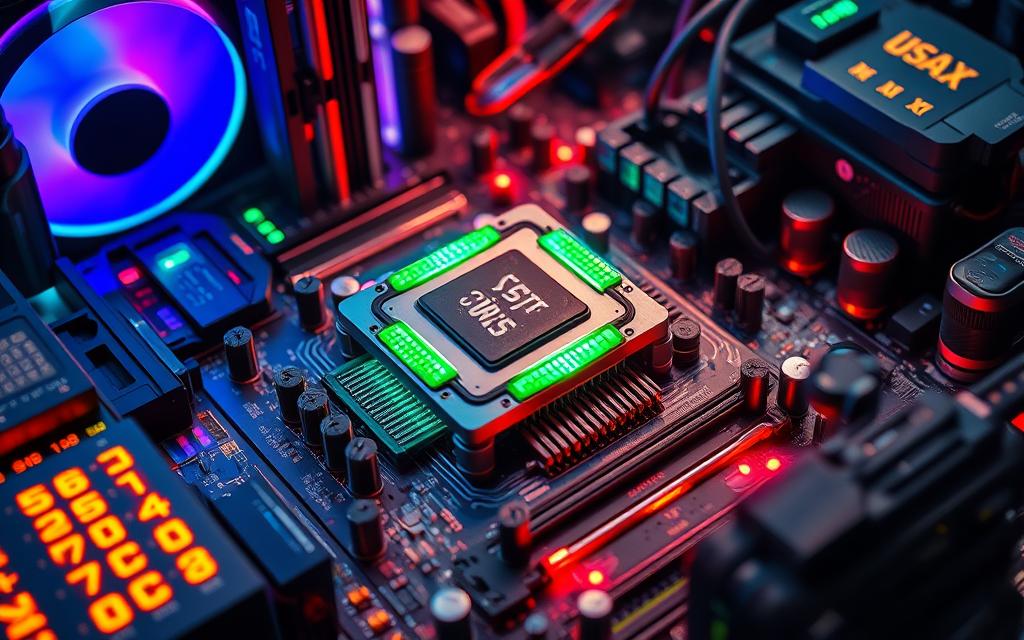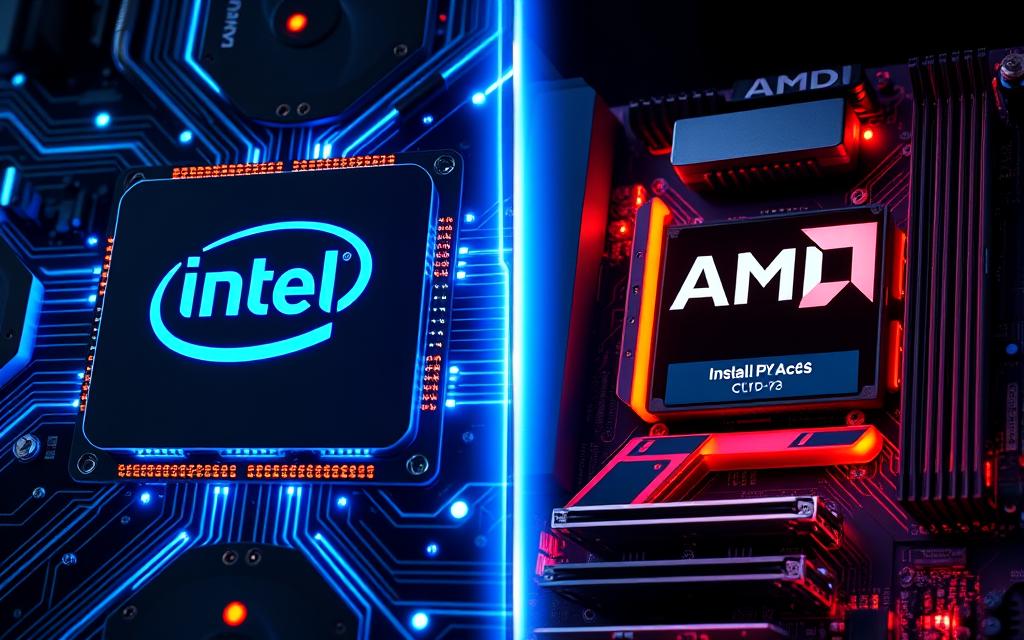Welcome to the world of advanced overclocking techniques, where pushing your CPU beyond its factory limits can lead to peak performance. Overclocking is a method of increasing a component’s clock speed to perform more operations per second, enhancing your computer’s ability to handle resources-demanding tasks like gaming, video editing, or running complex 3D rendering software. While the idea of expert overclocking might sound daunting, understanding the basics is the first step towards CPU performance tweaking.
As you embark on this journey, it’s important to note that overriding manufacturer specifications comes with risks, such as potential hardware damage and voiding warranties. However, with modern safeguards in place against overheating, you can safely explore the limits of your system. This guide aims to equip you with essential knowledge—from foundational concepts to intricate adjustments—helping you achieve optimal performance while ensuring stability and safety.
Understanding Overclocking Basics
Overclocking is an essential technique that allows you to push your CPU beyond its manufacturer-set limits. This practice involves increasing both the clock speed and voltage of your computer’s CPU, resulting in faster processing capabilities and improved overall performance. For users interested in maximizing their system’s efficiency, it’s vital to grasp the fundamentals of overclocking basics.
What Is Overclocking?
When you overclock your CPU, you essentially raise its operating speed. This adjustment can lead to enhanced CPU performance, including faster load times and improved multitasking capabilities. Overclocking requires careful consideration of your hardware’s thermal design power (TDP). It is recommended to have a cooling capacity that is approximately 30-40% higher than stock for effective overclocking, especially when dealing with high-speed settings. Furthermore, different cooling configurations may be necessary depending on the base clock adjustments you choose to make.
Benefits of Overclocking for Your CPU
The benefits of overclocking are clear. Users often experience a noticeable boost in processing speeds and overall system responsiveness. Some specifics include:
- Faster application load times
- Enhanced gaming performance
- Improved multitasking capabilities
- The ability to keep older components viable for longer
Overclocking enthusiasts favor this approach to achieve performance levels that exceed the standard benchmarks set by manufacturers. However, while pushing your hardware can yield significant advantages, you should always remain cautious of the potential risks. Always monitor system temperatures and ensure adequate cooling solutions are in place to prevent overheating. Making informed decisions about your components and their limits will help you reap the benefits of overclocking while maintaining stability.
Advanced Overclocking Techniques
When diving deeper into the world of overclocking, you will encounter two primary techniques: manual overclocking and automatic overclocking. Understanding the differences between these approaches can significantly impact your performance gains and system stability.
Manual vs. Automatic Overclocking
Manual overclocking offers the flexibility you need to tailor settings precisely to your specifications. This method involves adjusting various parameters directly in the BIOS, allowing for detailed configurations tailored to your hardware capabilities. While this technique demands a good understanding of BIOS control, it provides opportunities for expert overclocking that can lead to notable performance improvements.
In contrast, automatic overclocking streamlines the process, offering preset options that apply optimal settings with just a click. This approach minimizes risk, making it ideal for novices. Yet, many enthusiasts find that automatic overclocking may not fully exploit the hardware’s potential.
Using the BIOS for Precise Control
Navigating the BIOS settings is crucial to successfully achieve CPU multiplier adjustments and enhance performance. Accessing the BIOS allows you to modify base clock speeds, a vital aspect that dictates your processor’s overall performance potential. Familiarizing yourself with your motherboard’s BIOS layout can enhance your overclocking experience, ensuring you can optimize key settings effectively.
CPU Multiplier and Base Clock Adjustments
Engaging in CPU multiplier adjustments is a common technique among serious overclockers. Altering the multiplier directly increases the clock speed of your processor. For instance, processors like the Intel i9-13900K provide significant overclocking potential that can lead to exceptional performance boosts in both gaming and content creation tasks, including video editing and 3D rendering. Utilizing tools such as MSI Afterburner also allows adjustments for modern GPUs, extending performance enhancements across your system.
While engaging in these adjustments, monitoring temperatures and system stability through tools like Prime95 ensures your setup remains reliable. Emphasizing effective cooling solutions, such as custom water loops or advanced air cooling systems, is essential to maintain thermal stability during overclocking attempts. Remember, balancing performance and system integrity is key to a successful overclocking journey.
| Overclocking Method | Benefits | Risks |
|---|---|---|
| Manual Overclocking | Highly customizable performance gains | Increased risk of overheating and system instability |
| Automatic Overclocking | Quick and safer option for beginners | May not maximize hardware potential |
Key Considerations for Effective Overclocking
A successful overclocking experience hinges on two primary aspects: temperature management and stable power supply. Proper cooling solutions are critical to maintaining optimal temperatures while pushing your CPU to its limits. Ensuring your components remain well within their thermal limits can significantly influence performance and stability.
Temperature and Cooling Solutions
During overclocking, managing heat is essential. Effective cooling solutions not only enhance performance but also prolong hardware lifespan. Many users report that utilizing a cooler rated for 30–40% higher TDP (thermal design power) than the CPU’s maximum helps mitigate overheating risks. Good airflow within the case can be accomplished by adding intake and exhaust fans. Consider these common methods for temperature management:
- Air coolers: Simple and effective, with various designs for all budgets.
- Liquid cooling systems: Offer superior heat dissipation, reducing temperatures even during extreme loads.
- Thermal paste: Proper application can improve heat transfer between your CPU and its cooler.
Power Supply Requirements
Overclocking increases power demand. A reliable power supply unit (PSU) must meet your system’s power supply requirements while accommodating the additional load. Quality units provide the necessary overhead to manage peak demands effectively, thus preventing potential hardware damage. When selecting a PSU, consider the following:
- Wattage capacity: A PSU rated 20-30% above your system’s typical consumption can ensure stability.
- Efficiency ratings: Look for 80 PLUS certification for dependable voltage management and reduced energy waste.
- Modular cables: A modular or semi-modular power supply allows for customizable installations and better airflow, reducing heat buildup.
By taking these steps, you can ensure a stable and efficient overclocking experience, leading to enhanced performance without compromising system stability or longevity.
Stability Testing and Performance Monitoring
Upon adjusting your CPU settings, you must conduct thorough stability testing to confirm the system remains functional without errors or crashes. Utilizing tools is necessary for effective performance monitoring, ensuring that your overclock notes show significant improvements.
Conducting Stability Tests with Prime95
Prime95 serves as an excellent choice for stress testing your CPU under considerable loads. Running this tool for several hours allows you to assess if your overclock is stable. During this process, you’ll be able to detect any faults or issues. Monitoring temperatures is crucial; strive to maintain levels below 85°C to prevent any damage.
Benchmarks for Performance Comparison
After the stability tests, benchmarking software such as Cinebench, AIDA64, or 3DMark can help quantify your gains. These tools provide a clear picture of your system’s performance before and after the overclock. This comparative analysis allows you to identify performance enhancements, helping you make informed adjustments to your settings. Other stress tests like FurMark allow for comprehensive evaluations of both your CPU and GPU under heavy load conditions.
Conclusion
In summary, advanced overclocking techniques can significantly enhance your CPU’s performance, allowing you to unlock your system’s full potential for an improved computing experience. By pushing components beyond their manufacturer-certified limits, you can achieve notable performance gains that elevate activities like gaming and video editing. Nevertheless, it’s essential to approach overclocking with caution, understanding both the benefits and risks involved.
Proper management of temperature and voltage is paramount when implementing overclocking tips. By ensuring that you have robust cooling solutions in place and conducting thorough stability testing, you can help mitigate potential issues such as overheating and instability. Remember that while overclocking can lead to higher performance and an extended lifespan for your existing hardware, it may void warranties and increase wear on components.
With informed decisions and careful monitoring, overclocking can be a rewarding endeavor. By mastering the essentials and utilizing quality tools, you can confidently optimize your system, achieving peak performance that meets your demanding needs without the immediate necessity for costly upgrades. Whether you’re a casual gamer or a content creator, embracing this powerful technique can truly transform your experience.