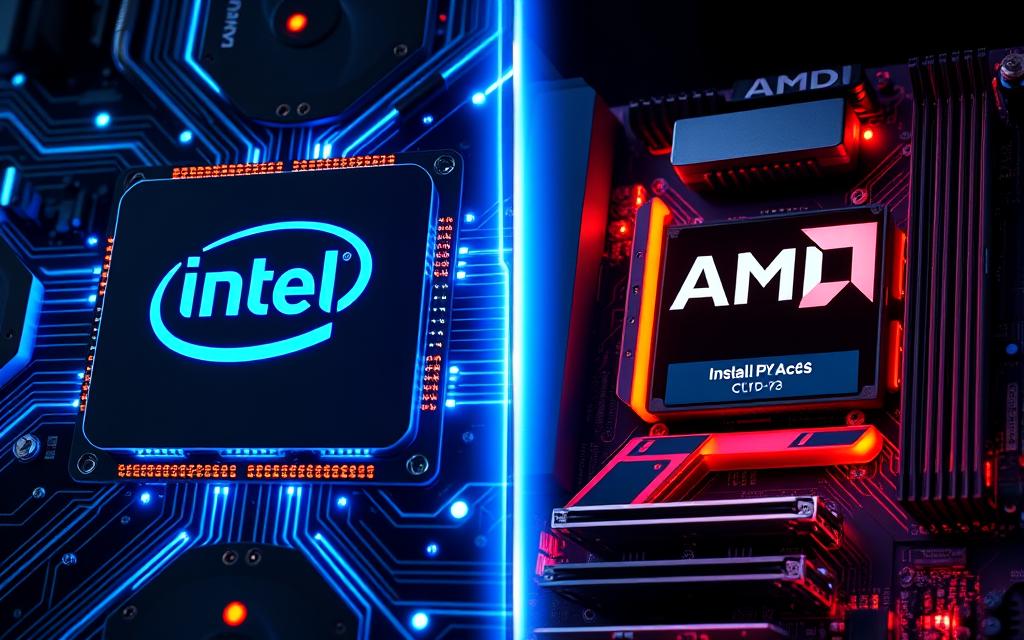Upgrading your PC’s CPU is more than just a technical endeavor; it’s a strategic investment in the longevity and performance of your setup. As technology progresses at an unprecedented pace, failing to upgrade can quickly render your system obsolete. By understanding effective CPU upgrade practices, you not only enhance your system’s responsiveness but also ensure compatibility with the latest software and gaming experiences.
Incorporating future-proof tech into your computing landscape allows you to stay ahead of the curve without breaking the bank. With thoughtful planning and insight into your current configuration, you can make informed decisions that enhance your experience while investing wisely in PC upgrades. In this section, we’ll dive into why CPU upgrades are essential to maintaining optimal performance for your machine.
Understanding the Importance of CPU Upgrades
Upgrading your CPU represents a critical step in enhancing your computing experience. As software and games evolve, they demand more power, making it essential for users to keep their CPUs up-to-date. Significant performance improvements can arise from a well-planned CPU upgrade, leading to faster boot times, snappier application responsiveness, and efficient multitasking capabilities.
For gamers and professionals utilizing demanding applications, the choice of CPU can considerably impact system performance. A more robust CPU opens the door to advanced features and applications, amplifying your overall computing experience. Upgrading from an outdated model can sometimes double or even triple your processing power, while still maintaining a reasonable budget.
Resources like CPU-Upgrade provide vital information on motherboard compatibility with both Intel and AMD processors, emphasizing the importance of this aspect. Understanding the basics of motherboard compatibility ensures a seamless upgrade experience. However, be aware that updating the Basic Input/Output System (BIOS) may be necessary for compatibility with newer processors.
When considering a CPU upgrade, it’s essential to gather the right tools. These include a soft cloth, rubbing alcohol, thermal paste, screwdriver, paper towels, and an anti-static band to ensure a safe working environment. This preparation helps mitigate the risks associated with static electricity and guarantees that the upgrade process runs smoothly.
Remember, as you make your choices for your next CPU, consider associated factors such as potential cooling solutions or power supply upgrades to complement the increased demands of a newer processor. Effective planning and research can lead to significant advantages, ensuring your computing experience remains both enjoyable and efficient.
| Processor Model | Performance Rating | Power Consumption (Watts) | Cost |
|---|---|---|---|
| Intel Core i5-11400 | High | 65 | $180 |
| AMD Ryzen 5 5600X | High | 65 | $199 |
| Intel Core i7-11700K | Very High | 125 | $350 |
| AMD Ryzen 7 5800X | Very High | 105 | $400 |
How to Research Compatible Hardware
Understanding how to research compatible hardware is essential for a successful CPU upgrade. One of the biggest mistakes users make is overlooking compatibility issues. With components evolving rapidly, ensuring your new components integrate seamlessly with your existing setup is vital. You should start by looking at the specifications of your motherboard and CPU socket type. Knowing these details helps avoid unnecessary installation headaches.
Several resources exist to assist you in this journey. Websites like PCPartPicker provide extensive databases to check compatibility across various components. Utilizing tools such as GPU Check can further guarantee that your CPU and GPU will work well together. Always consider engaging with community forums, like Linus Tech Tips or Reddit’s r/buildapc, where you can gather insights and advice from experienced builders.
Another critical factor involves backing up your data prior to initiating any upgrades. Data loss can occur due to file format incompatibility, which is a cardinal error that should be avoided. Inadequate power supply considerations can also lead to system instability, so researching power supply requirements is paramount. Ensure that your power supply unit (PSU) meets or exceeds the demands of your upgraded components to prevent complications.
The installation process should be approached with care. Proper installation guidelines include turning off and unplugging the computer, using the correct tools and screws, and handling components delicately to avoid physical damage. Tracking the power draw of your system can help mitigate any risks of crashes or disruptions. Following best practices ensures you adapt optimally during this upgrade phase.
| Research Method | Description | Benefits |
|---|---|---|
| PCPartPicker | An online tool for checking hardware compatibility | Prevents compatibility issues |
| Community Forums | Access to expert advice from experienced builders | |
| GPU Check | A tool to evaluate CPU and GPU performance combinations | Ensures optimal upgrades and performance |
| Power Supply Calculator | Tools for determining PSU size needed | Avoids power-related system failures |
CPU Upgrade Practices for Optimal Performance
Embarking on a CPU upgrade requires thoughtful consideration of various factors that contribute to overall system performance. You can begin with two crucial practices: assessing your current setup and evaluating upgrade potential. These steps ensure that the upgrades you make align with your needs and expectations.
Assessing Your Current Setup
To formulate a comprehensive upgrade plan, start by assessing your current setup. Pay attention to your CPU, RAM, and storage components. High utilization rates in these areas may indicate the need for an upgrade. Regularly reviewing system logs can help you spot any hardware-related issues that might require your attention. By understanding the strengths and weaknesses of your setup, you can pinpoint the specific areas that need enhancement.
Evaluating Upgrade Potential
Next, evaluate upgrade potential based on the limitations of your existing hardware. Consider factors like cooling systems, power supply, and form factor to guide your decision-making process. Accurately estimating future workload and resource demands is crucial for selecting scalable hardware that will support your needs for years to come. Setting clear upgrade objectives helps measure the effectiveness of your chosen improvements.
Additionally, creating a detailed budget is essential. This budget should encompass hardware component costs, installation fees, downtime expenses, and even a contingency fund for unforeseen costs. Conducting a cost-benefit analysis will help justify your investments in upgrades, making it easier to demonstrate their benefits when seeking management approval.
| Component | Current Capacity | Recommended Upgrade | Budget Consideration |
|---|---|---|---|
| CPU | 4 cores, 8 threads | 8 cores, 16 threads | Moderate |
| RAM | 8GB | 16GB | Low |
| Storage | 256GB SSD | 1TB SSD | High |
Sourcing reliable vendors ensures optimal pricing, support, and quality of products, thereby enhancing your performance sustainability post-upgrade. With careful assessment and planning, you can create an efficient upgrading strategy that meets both current and future demands.
Long-Term Planning for Future Proofing
Engaging in long-term planning is essential when considering CPU upgrades as it allows you to anticipate future technology trends that can significantly impact your computing experience. By keeping an eye on emerging technologies such as enhanced storage solutions, next-gen RAM, and innovative cooling options, you position yourself to make informed decisions that support sustainable upgrades. This proactive approach ensures that your setup remains relevant and capable of accommodating advancements in technology.
Identifying Future Technology Trends
Understanding where technology is heading is vital for making educated choices. For instance, opting for components like a high-capacity 2TB SSD, 32GB or more RAM, and GPUs such as the Nvidia 4000 series or AMD Radeon RX 7800 XT will enhance your system’s longevity and performance. Resources such as industry publications and tech forums offer invaluable insights into these trends, highlighting the importance of choosing hardware that can mitigate potential obsolescence.
You should also consider aspects like power supply ratings and case specifications to ensure that your setup can handle future upgrades seamlessly. Power Supply Units with 80 Plus Gold or Platinum efficiency ratings provide better stability, while cases designed to accommodate larger GPUs and improved cooling facilitate easier upgrades. By embracing long-term planning and being informed about future technology trends, you can effectively safeguard your investment in sustainable upgrades.