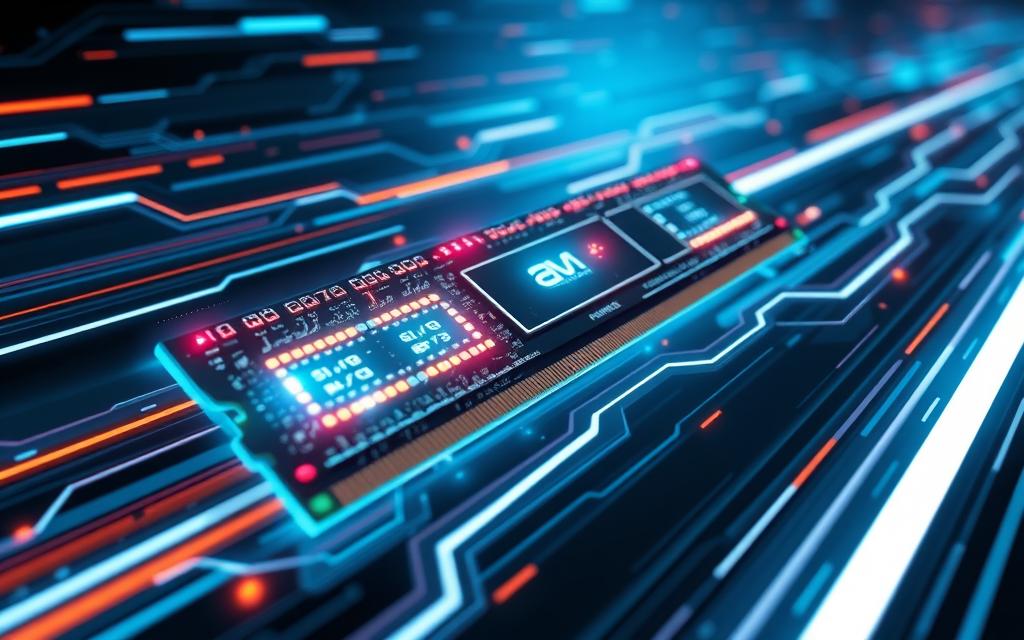Are you looking to unlock the hidden potential of your computer’s memory? Overclocking RAM can lead to significant performance gains by enhancing data transfer rates and reducing latency. This guide will take you through the fundamental aspects of *RAM overclocking*, helping you understand how it can improve your gaming experience, especially with high-end processors. You’ll discover everything from the basics of overclocking to advanced techniques, including essential tips on utilizing XMP profiles and conducting stability tests. Get ready to elevate your system’s capabilities and enjoy a smoother, faster gaming journey!
Understanding Overclocking and Its Benefits
Overclocking involves running hardware components, like RAM, at speeds exceeding the manufacturer’s specifications. This process enables users to achieve better performance gains, particularly in demanding tasks like gaming. By fine-tuning settings such as frequency and timings, you enhance data transfer rates, transforming the overall experience.
What is Overclocking?
Overclocking refers to the practice of increasing the clock speed of your computer’s hardware beyond its default setting. This adjustment can lead to improved performance, especially in older systems that may not handle modern applications adequately. While newer PCs often have advanced components with limited potential for improvement, those with older technology can see more significant changes. Under normal workloads, a CPU typically operates at temperatures between 104°F and 149°F (40°C to 65°C); during intensive applications such as gaming, temperatures can surge to 158°F to 176°F (70°C to 80°C). This increase in temperature underscores the need for proper cooling solutions when overclocking.
How Overclocking Enhances Gaming Performance
One of the most notable advantages of RAM overclocking is the increase in frames per second (FPS) during gaming. Faster RAM facilitates improved data flow between the processor and memory, which significantly reduces load times and enhances gaming performance. In memory-intensive games, overclocking can lead to a more responsive and smoother gameplay experience. A minimum of 16 GB of RAM is suggested for gaming, while 32 GB is often ideal for serious gamers. Adopting faster RAM speeds can yield noticeable FPS increases in CPU-intensive titles, reducing wait times for the processor.
| RAM Type | Minimum Recommended RAM | Ideal for Serious Gamers | Overclocking Benefits |
|---|---|---|---|
| DDR4 | 16 GB | 32 GB | Improved FPS & Reduced Load Times |
| DDR5 | 16 GB | 32 GB | Higher Data Transfer Rates & Lower Latency |
In conclusion, understanding overclocking not only helps you boost hardware performance but also enhances your gaming experience, making it an important consideration for anyone looking to maximize their system’s capability. Just ensure to take necessary precautions regarding temperature and warranty implications when pursuing RAM overclocking.
How Overclocking RAM Impacts Gaming Experience
Understanding how RAM overclocking influences your gaming experience can lead to better performance and smoother gameplay. The effect on FPS varies based on the nature of the game being played, especially distinguishing between CPU-intensive and GPU-heavy titles. This section delves into how RAM speed and configurations, particularly dual-channel RAM, play a pivotal role in enhancing your gaming performance.
Impact on Frames Per Second (FPS)
The relationship between RAM speed and frames per second (FPS) becomes particularly evident when exploring different games. CPU-intensive titles respond more favorably to faster RAM, while GPU-heavy games show less variability. For instance, benchmarks have demonstrated substantial jumps in FPS as memory speeds increase, especially from speeds like 6800MT/s to 7200MT/s in games like Rainbow Six Siege. In contrast, other titles such as Cyberpunk 2077 exhibit minimal FPS improvements across varying memory speeds.
Here’s a breakdown of RAM speeds and their corresponding FPS performance in selected games:
| Game | MT/s Speed | Average FPS | Maximum FPS | Notes |
|---|---|---|---|---|
| Rainbow Six Siege | 6800 | X | Y | Significant improvement at 7200MT/s |
| Cyberpunk 2077 | All Speeds | X | Y | No notable differences |
| F1 2020 | 4800 – 7200 | 149 | 150 | 28 FPS increase observed |
| Horizon Zero Dawn | 6000 | 144 | Y | Highest max FPS recorded |
| APEX Legends | 7200 | X | Just below 144 | Larger drop in minimum FPS |
| Arma 3 | 4800 – 5600 | Lowest FPS | X | 5600MT/s outperformed others |
Benefits of Dual-Channel RAM Configurations
Utilizing dual-channel RAM configurations provides a marked advantage over single-channel setups. Studies indicate a notable 17% increase in average FPS when using dual-channel compared to single-channel memory. This increase reflects precisely how dual-channel RAM enhances memory bandwidth and allows the CPU to access data more efficiently, which is crucial for maintaining optimal performance in gaming environments.
Furthermore, dual rank RAM configurations typically outperform single rank options, as they help overcome timing differences in primary settings. When considering RAM overclocking, ensuring optimal tuning can make a significant difference in gaming performance. Focusing on dual-channel RAM, especially while overclocking, allows for a more substantial impact on FPS, enhancing your overall gaming experience.
Getting Started with Overclocking RAM
Before diving into overclocking RAM, it’s important to prepare your system properly. Ensuring adequate cooling solutions is crucial since overclocking can generate more heat. Familiarity with various BIOS configurations helps you make necessary adjustments to increase DRAM frequency and modify memory timings effectively. A methodical approach led by small, incremental changes secures stability throughout the process and can lead to significant performance gains.
Preparing Your System for Overclocking
To set the stage for overclocking RAM, follow these essential steps:
- Upgrade your cooling systems, possibly considering aftermarket options like Noctua or Corsair for enhanced heat dissipation.
- Check your power supply capacity, ensuring it can handle the increased power demands; consider a safety margin of 150-200 watts above the estimated requirement.
- Evaluate case airflow; a minimum of two intake fans and two exhaust fans will help maintain a stable thermal environment.
The Importance of BIOS Configurations
BIOS configurations play a pivotal role in successfully overclocking RAM. Here are some key aspects to remember:
- Regularly update your BIOS to improve memory compatibility, especially for newer RAM modules.
- Familiarize yourself with XMP profiles, as they provide a simplified means for adjusting settings and are frequently utilized by beginner users.
- Make changes incrementally, starting with a frequency increase of 50-100 MHz to monitor system stability.
| Configuration Aspect | Recommendations |
|---|---|
| Cooling Solutions | High-performance air or liquid coolers |
| Power Supply | 150-200 watts above estimated system demand |
| Case Airflow | Minimum of two intake and two exhaust fans |
| BIOS Updates | Regularly check for updates to enhance compatibility |
| XMP Profiles | Utilize for simplified overclocking options |
Overclocking RAM: Utilizing XMP Profiles
Overclocking RAM can significantly enhance your system’s performance, particularly in gaming and resource-heavy applications. A popular method for achieving optimal performance is through the use of XMP profiles. These profiles make RAM overclocking more accessible by providing preset configurations that streamline the process.
What are XMP Profiles?
XMP, or Intel® Extreme Memory Profile, is a technology that allows users to unlock the full potential of their RAM modules. Many RAM sticks are set to operate at lower speeds by default, typically around 2133MHz, even if they are rated for much higher speeds, such as 3200MHz. By enabling XMP, you can increase RAM clock speeds by up to 50% or more, aligning them with their advertised specifications. This feature provides a convenient solution for users looking to boost performance without needing extensive technical knowledge.
How to Enable XMP in BIOS
Enabling XMP is a straightforward process. First, restart your system and enter the BIOS settings by pressing the F2 key during startup or the corresponding key for your motherboard. From the BIOS menu, navigate to the memory settings section where XMP profiles are located. Select the desired profile, typically offering different pre-configured memory clock and timing settings, and activate it. Make sure to save your changes and reboot the system. During this process, you may need to increase memory voltage from 1.35V to 1.5V to maintain stability. After restarting, testing your RAM’s performance through benchmarking tools will help confirm the effectiveness of your adjustments.
| Action | Description |
|---|---|
| Enable XMP | Unlocks the RAM’s advertised speeds, potentially increasing performance significantly. |
| BIOS Access | Enter BIOS settings during boot (commonly F2 key) to configure XMP. |
| Voltage Adjustment | Increasing voltage from 1.35V to 1.5V may be necessary for stability. |
| Stability Testing | Run performance tests to ensure no instability, such as blue screens or crashes. |
Manual Overclocking RAM Techniques
For advanced users seeking to maximize performance, manual overclocking offers a way to take control over RAM settings. This process involves a series of adjustments, starting with a focus on adjusting DRAM frequency, followed by fine-tuning memory timings, and ensuring proper voltage for stability.
Adjusting DRAM Frequency
Begin by gradually increasing the DRAM frequency. Typical improvements can reach around 10-20%, translating into enhanced data transfer rates essential for performance-intensive tasks. Keep in mind that higher speeds might impact overall system stability, so proceeding incrementally is key.
Fine-Tuning Memory Timings
Next, consider adjusting memory timings. A reduction in latency (for instance, moving from CL16 to CL15) can offer a performance boost of about 5-10 nanoseconds, which can significantly enhance the gaming experience. Always follow any timing adjustments with stress testing to ensure no stability issues arise.
Increasing Voltage for Stability
High frequencies may require an increase in voltage for stability. Keeping settings within the range of 1.35V to 1.5V tends to help maintain system performance, but exceeding this range can lead to stability issues in 80% of cases. Monitor temperatures closely to keep components safe while enjoying the benefits of an effective overclock.
Stress Testing and Stability Validation
After making adjustments to your RAM settings, it is crucial to ensure system reliability through effective stress testing. Thorough stability validation prevents potential problems during your system’s normal operation. Utilizing reliable tools for stress testing allows you to monitor how well your setup maintains performance under load.
Recommended Tools for Stress Testing
Several tools excel at performing stress tests to validate system stability. Some of the most popular include:
- Memtest86: This tool focuses on verifying RAM integrity by conducting a series of memory tests. It can help detect errors that might indicate instability.
- Prime95: Widely used for stress testing, Prime95 simulates heavy CPU and memory load. Configurations like Large FFTs and Blend are commonly utilized, with each type focusing on different aspects of system performance.
- TestMem5: Especially beneficial as an initial assessment tool, TestMem5 evaluates memory stability before proceeding to more rigorous tests.
- OCCT: This tool offers comprehensive testing capabilities, running for 30-60 minutes to check both CPU and memory performance under demanding conditions.
How to Conduct Stability Tests
Conducting stress tests involves several steps to ensure comprehensive validation. Here is a recommended approach:
- Run Memtest86 for several passes (ideally overnight) to check for RAM errors.
- Execute TestMem5 with the Extreme @anta777 preset. Evaluate for quick errors that can indicate a need for adjustments.
- Perform a Prime95 run for at least 10 hours, utilizing both 8kB FFT (for CPU) and 4096kB FFT (for memory) configurations, to ensure high stability likelihood.
- Consider running OCCT and/or VST tests to further confirm the durability of your system under specific workloads, particularly for 1 to 2 hours each.
- Finally, monitor real-world usage by engaging in 1-2 hours of gaming to confirm that the RAM holds up under actual performance conditions.
Maintaining attention to details during this process is key. Be aware that errors may not always appear in shorter tests. Many experienced users recommend longer validation periods to identify any potential instability, emphasizing the importance of rigorous stress testing for optimal performance.
Risks and Downsides of Overclocking RAM
Understanding the risks of overclocking is crucial for any enthusiast aiming to enhance performance. While overclocking can yield significant benefits, it can also lead to potential downsides that should not be ignored.
Potential Hardware Damage
Overclocking RAM involves pushing the memory beyond its specified limits, which can lead to various forms of hardware damage. For instance, setting the System on Chip (SOC) voltage above 1.15V in Ryzen AM4/TR4 CPUs may cause degradation over time. High Load-Line Calibration (LLC) settings can further contribute to issues, with anecdotal reports suggesting that chips may fail at voltages as low as 1.25V. The time allowed per clock cycle diminishes with overclocking, creating a risk for lower capacitor charges, especially if refresh cycles are inadequate.
In addition, many systems can experience instability due to increased signal noise and interference associated with overclocked RAM. Excess current drawn can accelerate degradation rates in memory controllers and related circuitry, further compromising the system’s integrity.
Voiding Warranties and Stability Issues
One key consideration for anyone planning to overclock RAM is the risk of voiding warranties. Most manufacturers will not cover damages resulting from overclocking activities. This risk is especially pertinent for devices not specifically designed for such alterations. Should issues arise from overclocking, returning the product may not be an option.
Moreover, instability due to incorrect settings can result in system crashes or failure to boot, necessitating careful management of frequency and voltage adjustments. Regular error occurrences may also indicate the need for adjustments to achieve stability.
| Risk Factor | Description | Impact |
|---|---|---|
| Hardware Damage | Excessive voltage and current leading to degradation of components | Failure of RAM or memory controller |
| Voiding Warranties | Manufacturers often do not cover damages from overclocking | Inability to return or replace components |
| System Instability | Overclocking may cause crashes or failure to boot | Loss of data and productivity |
Conclusion
Overclocking RAM can be a game-changer for anyone looking to enhance their overall system performance. By reducing memory latency and increasing clock speeds, you can achieve shorter load times and improved multitasking capabilities. Research indicates that with effective overclocking techniques, you may see performance improvements of up to 15-20% in various applications and gaming scenarios, translating into a smoother and more enjoyable gaming experience.
Additionally, faster RAM can decrease loading times by approximately 10-30% and boost frame rates by 5 to 15 FPS, making a noticeable difference during gameplay. Despite the risks associated with overclocking, such as increased power consumption and potential system instability, careful management and testing can yield significant rewards. Tools like XMP profiles are particularly helpful for those who prefer a safer, streamlined approach while maximizing performance.
Ultimately, understanding the intricacies of overclocking RAM empowers you to unlock the full potential of your hardware. With thoughtful adjustments and proper stress testing, you can enjoy an optimized gaming experience without the need for expensive hardware upgrades. By balancing frequency and latency, and ensuring system stability, you can enjoy the impressive gains that come with effective RAM overclocking.