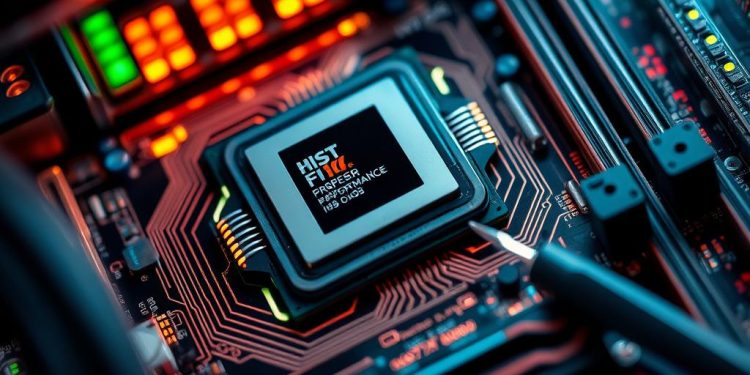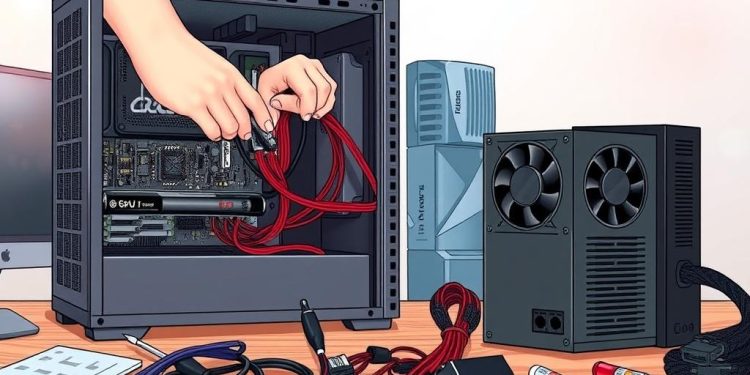Stepping into the world of virtual reality (VR) brings forth an exciting opportunity to experience gaming like never before. However, to truly enjoy an immersive gaming setup, you need VR-Ready Hardware that exceeds the capabilities of conventional PCs. As demands rise, understanding which components to enhance will empower you to achieve a seamless and engaging experience. This PC upgrade guide for VR gaming highlights essential elements—such as processors, graphics cards, and RAM—ensuring you’re well-equipped for the future of interactive entertainment. By making strategic upgrades, you can optimize your setup and dive headfirst into immersive gaming adventures.
Understanding the Demands of Virtual Reality Gaming
Virtual reality gaming introduces a set of unique demands that significantly differ from traditional gaming. To enjoy a truly immersive experience, you need a powerful PC capable of handling these VR system demands. Because VR headsets like the HTC Vive and Oculus Rift utilize dual displays with a resolution of 1080×1200 and require refresh rates of 90Hz, the standards for performance soar. Simply put, a computer that meets standard gaming specifications might fall short when it comes to VR.
The Importance of a Powerful PC
A powerful PC is essential for executing the complex tasks required by virtual reality. High-performance CPUs, such as the Intel Core i7 13700K or AMD Ryzen 7 9700X, are favored for their robust capabilities. These chips typically operate at clock speeds of 3.5GHz or higher, providing the muscle needed to manage real-time rendering and multiple input streams. Additionally, advanced graphics cards are critical; options like the NVIDIA GeForce RTX 4080 can deliver the crisp visuals necessary for seamless gameplay, while mid-range selections such as the RTX 4060 Ti still provide respectable performance.
How VR Differs from Traditional Gaming
The differences between VR and traditional gaming are striking. In traditional gaming, frame rates can drop without compromising the entire experience. In contrast, virtual reality requires stable frame rates of 90-120 frames per second to reduce motion sickness and maintain immersion. This necessitates superior hardware including at least 16GB of RAM, with many enthusiasts opting for 32GB for increased performance headroom. Furthermore, storage plays a significant role; using an SSD, particularly NVMe drives, ensures faster load times compared to traditional HDDs.
Understanding these differences helps you appreciate the importance of investing in high-end components tailored for VR. This commitment enhances not only the quality of your gaming but also extends the lifespan of your hardware as VR technology continues to evolve.
Key Components for VR-Ready Hardware
For an immersive virtual reality experience, selecting the right components is essential. Your system’s performance hinges on the synergy of the CPU, GPU, and RAM. Each plays a critical role in ensuring fluid gameplay and exceptional graphics. Understanding the specifications is vital for optimizing your VR setup.
Processor (CPU) Requirements
A powerful CPU is crucial for executing game logic and managing tasks effectively. Modern VR gaming typically demands processors with a high clock speed—aim for at least 3.4GHz under load. Recommended options include the Intel Core i7-13700K and AMD Ryzen 7 9700X. These chips provide robust performance, ensuring CPU compatibility with VR workloads.
Choosing the Right GPU for VR
The GPU serves as the heart of your VR setup, rendering visually rich environments and maintaining high frame rates. The minimum GPU requirements consist of options like the NVIDIA GTX 1060 or AMD Radeon RX 480 for basic experiences. For optimal performance, consider mid-range GPUs such as the NVIDIA GeForce RTX 4060 Ti. These modern cards are capable of handling the demanding visuals of devices like the HTC Vive and Oculus Rift, which require displaying resolutions of 1080×1200 per eye.
The Role of RAM in Gaming Performance
RAM and storage for VR are foundational for smooth operation. While 8GB is the minimum requirement, upgrading to 16GB provides a noticeable improvement in performance. For optimal experiences, 32GB is recommended, especially for users engaging in demanding scenarios. Ample storage is equally important; a primary SSD drive with a capacity of at least 500GB is advisable for accommodating multiple VR titles and ensuring quick data retrieval.
| Component | Minimum Requirement | Recommended | Ideal (High-End) |
|---|---|---|---|
| CPU | Intel i5 / AMD Ryzen 5 | Intel Core i7 or Ryzen 7 | Intel Core i7-13700K / AMD Ryzen 7 9700X |
| GPU | NVIDIA GTX 1060 / AMD RX 480 | NVIDIA RTX 2060 / AMD RX 5700 | NVIDIA RTX 4060 Ti |
| RAM | 8GB | 16GB | 32GB+ |
| Storage | Minimum 10GB free | 256GB SSD | 500GB SSD or more |
Upgrading Your VR-Ready Hardware
Improving your VR experience starts with assessing your current setup for any issues. Identifying bottlenecks can reveal components that are slowing down system performance. It’s crucial to evaluate elements such as your CPU, GPU, and RAM to ensure they meet VR requirements and provide a smooth gaming experience.
Identifying Bottlenecks in Your Current Setup
Begin by using benchmarking tools like VRMark or SteamVR Performance Test to analyze your hardware’s performance. These tools help pinpoint specific bottlenecks that may hinder your VR experience. A popular practice involves checking if your CPU is at least equivalent to an Intel i5-4590 or AMD FX8350. If your processor is below these standards, it can lead to lag and stuttering during gameplay.
Similarly, keep an eye on RAM specifications. While 8GB may suffice for some basic VR headsets, a minimum of 16GB is recommended for optimal performance. This extra memory capacity can alleviate issues with visual stuttering, particularly in demanding applications. Lastly, examine your GPU; for effective rendering of high-resolution images in VR, it should be comparable to an NVIDIA GTX 1060 or AMD Radeon RX 480.
Choosing Compatible Components for Upgrades
Once you have identified any bottlenecks, the next step involves choosing compatible VR components for your upgrades. Ensure that new CPUs and GPUs work seamlessly with each other as well as with your motherboard. Utilizing resources like PCPartPicker can simplify the selection process. It is essential to consider future-proofing your setup, especially with the evolving requirements of modern VR technology.
Prioritize high-performance hardware for a satisfactory VR experience. Recommended upgrades generally include moving to a minimum of 16GB of RAM and selecting a powerful GPU, such as the NVIDIA RTX 3070 or AMD RX 6800, to maintain high frame rates and prevent lags. Ensure that your connections are adequate, too; many recent headsets utilize DisplayPort and USB-C for optimal performance.
Checking VR System Requirements
Before immersing yourself in the world of virtual reality gaming, understanding the specific system requirements for your VR headset is essential. These requirements include both the minimum and recommended specifications to ensure an optimal experience. Different headsets, such as the Meta Quest, Valve Index, and HTC Vive, each have their standards. Familiarizing yourself with this information aids significantly in checking VR system requirements and guaranteeing smooth performance.
Minimum vs. Recommended Specifications
When considering the right hardware, be aware of two categories: minimum vs. recommended specifications. Minimum specifications reflect the lowest hardware requirements necessary for basic functionality, while recommended specifications ensure a more enjoyable and smoother gaming experience. Here’s a brief overview:
| VR Headset | Minimum CPU | Recommended CPU | Minimum GPU | Recommended GPU | Minimum RAM | Required Ports |
|---|---|---|---|---|---|---|
| Meta Quest | Intel i5-4590 | Intel i7 | NVIDIA GTX 970 | NVIDIA GTX 1060 | 8GB | 1x USB |
| Valve Index | Intel i5-4590 | Intel i7 | NVIDIA GTX 1070 | NVIDIA GTX 2080 | 12GB | 1x USB 3.0 |
| Oculus Rift S | Intel i5-4590 | AMD Ryzen 5 | NVIDIA GTX 1060 | NVIDIA GTX 1070 | 8GB | 1x USB 3.0 + 1x DisplayPort |
Assessing Compatibility with Your VR Headset
Beyond specifications, evaluating your existing setup’s VR headset compatibility is vital. Start by checking whether your CPU, GPU, RAM, and ports meet the requirements outlined. Each headset has particular connection demands—like USB and DisplayPort configurations—that must be fulfilled. Failure to ensure your hardware matches these needs can hinder your VR experience. Checking VR system requirements not only guarantees compatibility but also optimizes your system to fully enjoy virtual reality.
Conclusion
In summary, investing in VR-Ready Hardware is crucial for achieving an immersive gaming experience that meets the evolving challenges of virtual reality. A well-chosen setup, featuring a powerful CPU like the Intel Core i7 or an AMD Ryzen 7, and a mid-range or higher GPU such as the NVIDIA RTX 2060 or AMD RX 5700, will significantly enhance your gaming enjoyment. The VR-Ready Hardware summary reveals the necessity of at least 16GB of RAM to facilitate smoother gameplay.
Ensuring compatibility across your entire system is essential. From assessing your current specifications to understanding the minimum requirements—such as the need for ample SSD storage and effective cooling systems—you set the stage for a seamless experience. Considerations like your storage needs and the number of USB ports available for devices like the Oculus Rift S can’t be overlooked in your final thoughts on VR setup.
With the right knowledge gathered here, you’re empowered to optimize your gaming rig not just for today, but also for the future advancements that VR technology promises. As the market continues to expand, embracing new genres and experiences, your commitment to upgrading and adapting your setup will keep you at the forefront of the evolving landscape of virtual reality gaming.